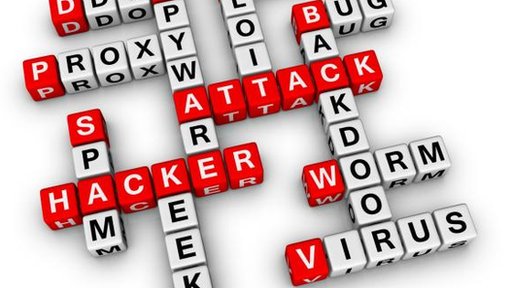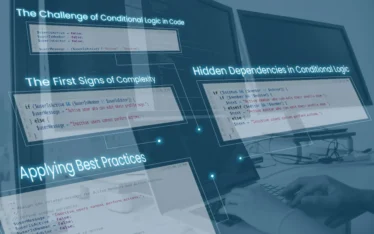With mobile devices nowadays being connected as any PC you should take the same precautions on your mobile device as you do on your computer. Whether you’re a new Internet user or an expert, these advices can help you navigate the web safely and securely.
1. Keep it clean
Mobile devices are computers with software that always needs to be up to date (just like your PC, laptop or tablet). Security protections are built in and updated on a regular basis. Make sure all the mobile devices have the latest protections. Synchronize your device with a computer if needed.
- Keep your security software at current version: using the latest security software, web browser, and OS is the best defense against malware, viruses, and different online threats.
- Protect all devices that are connect to the Internet: Computers, laptops, smartphones, and any other device that needs protection from viruses and malware.
2. Protect all your personal Information
Smartphones can contain huge amounts of personal information. Stolen or lost devices can be used to gather information about you and your contacts.
- Secure your smartphone: Use a strong passcode to lock your phone.
- Don’t use the same password for all your online activities.
- Clear the memory, delete cookies and temporary files when you close your browser.
- Think before you use an app: Read the privacy policy and fully understand what data the app is allowed to access on your device before you install it.
- Give your phone number only to people you know. Never share someone else’s phone number without their permission.
- Learn how to disable the geotagging on your smartphone or tablet.
3. Connect with extreme care
If you are browsing in an unsecured / unprotected network, be cautious with the websites you visit and the information distribute.
- Be savvy with Wi-Fi hotspots: adjust the security settings on your mobile devices to limit who can access your data.
- Be extra careful whenever you go online using a network you don’t know, and learn about setting up your home router and WiFi network securely.
- Protect your money: when mobile banking or shopping, check to be sure the site is security enabled. User web addresses with “https://” or “shttp://,” which indicates the website takes extra measures to secure your information. “Http://” is not very secure.
- When in doubt, it’s better not to respond: The number of fraudulent SMS, calls and voicemails are rising. Requests for personal information or immediate action are almost always a scam, just like emails.
- Don’t provide your credit card number or other identifying information as proof of age to access or subscribe to a web site run by any company you are not personally familiar with or that doesn’t have an extremely widespread reputation.
4. Stay web wise
Be informed of the latest updates on your mobile devices. If something goes wrong you should know what to do.
- Learn how to cell block others: use caller ID to block all incoming calls or block individual names and numbers.
- Avoid or use extreme caution when meeting a person who you only “met” through text messaging.
- Help your children identify safe, credible websites and be cautious when posting or uploading content.
5. Be a nice online citizen
Saying things via phone or text message it’s always easier than saying it face to face. Be sure you and your children hold the same level of courtesy online as you would in the real world.
- Text to others as you would like them text to you.
- Respect other people’s views. Even if you don’t agree with someone else’s views, it doesn’t mean you need to be rude.
- Give your mobile number only to known and trusted people. Never give someone else’s number out without their permission.
- Ask for permission before taking pictures or videos of others with your mobile device.