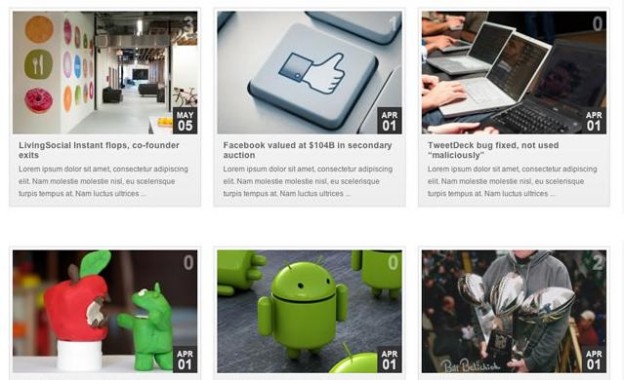The WordPress editor does not have a table creator itself. But people often want to create a table in WordPress in order to sort and display images or text. One option is to install a WordPress Table Plugin like Easy Table or Websimon Tables or a gallery plugin for dealing with pictures. It’s easy to get stuck in the trap of adding more and more functionality to your WordPress website through new plugins. However, adding a lot of plugins might be doing more harm because they often eat up more resources than they are worth.
The easiest way to create a table in WordPress is to use Microsoft Word or a similar product:
Step 1
Create a table in Microsoft Word or Open Office, setting the right number of rows and columns, and copy the table to the clipboard. You can either use visible or invisible borders, the table cell format will be imported as well.
Step 2
Paste the table to your WordPress post.
Step 3
Fill the table with desired content, pictures or text.
It’s that simple!
Now you have a clean and organized page where you can display news, products, quotes, pictures and many more.